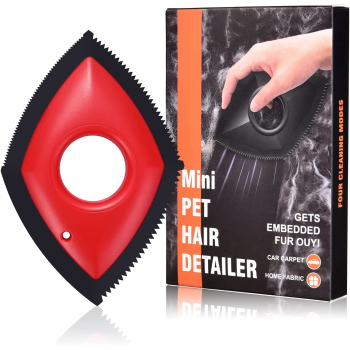No products
Screen for car with Carplay and Android Auto wireless + rear camera 1080P AHD gift
36041
¡¡¡Estate connected!!! with this screen with CarPlay and Android auto you can connect your mobile easily and without any type of installation cumbersome. Easy and simple. And in addition to a wirelessly (no cables). You'll also be able to install a rear parking camera. The perfect accessory for your trips to the steering wheel:
- Universal screen for car or truck with Carplay/Android Auto wireless/Mirror Link. INCLUDES REAR CAMERA 1080P AHD gift with RCA cable to connect it.
- Plug&Play, just connect it to the cigarette lighter socket of your car. Universal. Does not affect or interfere with the original system of your vehicle. Support multi-angle that allows you to put the screen in any car and place.
- Resolution: 1024x600
- Size: 7 or 9-inch FHD IPS Touch
- Connectivity: BT 5.0, SD Card, Carplay, Android Auto, Mirror link.
- Dimensions: 110x190mm
- Voltage: 7-32V
- Languages: Spanish, English, French, German, Italian, Portuguese.
- Possibility of adding a rear-facing camera up to 1080P AHD
Universal screen with Carplay/Android Auto wireless
- Universal screen for car or truck with Carplay/Android Auto wireless/Mirror Link. INCLUDES REAR CAMERA 1080P AHD gift with RCA cable to connect it.
- Plug&Play, just connect it to the cigarette lighter socket of your car. Universal. Does not affect or interfere with the original system of your vehicle. Support multi-angle that allows you to put the screen in any car and place.
- Resolution: 1024x600
- Size: 7 or 9-inch FHD IPS Touch
- Connectivity: BT 5.0, SD Card, Carplay, Android Auto, Mirror link.
- Dimensions: 110x190mm
- Voltage: 7-32V
- Languages: Spanish, English, French, German, Italian, Portuguese.
You can use the applications Carplay/Android Auto/Mirror link your phone and listen to it through your car speakers. To be able to hear in your speakers, you have 3 options.
1) AUX, If your car has an AUX input on the format, Jack 3.5 mm Is the best choice because it has better audio quality.
2) FM Transmitter. Select a station from the screen and put the car radio on the same station. This system works well outside of the big cities.
3) built-in Speakers. If your car doesn't have speakers, you can use the own speaker that has the screen.
It includes:
- - Display and rear camera.
- - Bracket with suction cup.
- - Horizontal support with screws.
- - Wiring with plug to cigarette lighter.
- - AUX Cable for audio.
- - Cable with RCA input for if you want to add a camera.
FREQUENTLY ASKED QUESTIONS UNIVERSAL SCREEN CARPLAY ANDROID AUTO AND MIRROR LINK
1) Is it valid for my car?
Yes, it is universal for cars and trucks, it is very simple to install.
2) How is it connected to Carplay?
You only need to activate WIFI and Bluetooth. Sync your phone via Bluetooth with the screen, and from that point on, it will connect automatically when you turn on the car.
3) How is it connected to Android Auto?
You only need to activate WIFI and Bluetooth. Sync your phone via Bluetooth with the screen, and from that point on, it will connect automatically when you turn on the car.
Importantly, Not all the Android phones allow it to be wireless.
4) How do you connect Mirror Link? (Airplay)
Fill out the adjustment of SETTING-PHONE LINK-IOS DEVICE (ISO MIRROR)- WIRELESS CONNECTION(AIRPLAY)
5) How do I get sound on my screen or in my original radio?
You have 3 options:
- 1) AUX, If your car has an AUX input on the format, Jack 3.5 mm Is the best choice because it has better audio quality. On your radio dial AUX to listen to from that output.
- 2) FM Transmitter. Select a station from the screen and put the car radio on the same station. This system works well outside of the big cities.
- 3) Speaker. If your car doesn't have speakers, you can use the own speaker that has the screen.
Please note that if you use the AUX or the built-in speaker, you have to clear on the screen, the FM Transmitter.
6) Is it possible to send the audio via BT to the speakers of my car?
No, only via AUX or FM.
7) How to install the stand?
Has two types of support, the moon with suction cup and the horizontal.
The moon, just put the suction cup and adjust the arm so that it stays where you want it.
The horizontal, you can put double-sided tape, and even with screws so it does not move in the dashboard.